3 Photoshop actions
- dodge&burn with helper layer, frequency separation and subject brightness and selective color grading.
REQUIREMENTS
- Adobe Photoshop Version 2023 or higher
.zip file containing 3 .atn files
Installing Photoshop Actions is quick and easy:
- Open the Window Menu in Photoshop. Choose Actions from the menu
- Click the Menu Icon
- Scroll Down to Load Actions
- Open the Photoshop Actions Folder
- Double-click the .ATN file
- Click on an Action, Press the Play Button

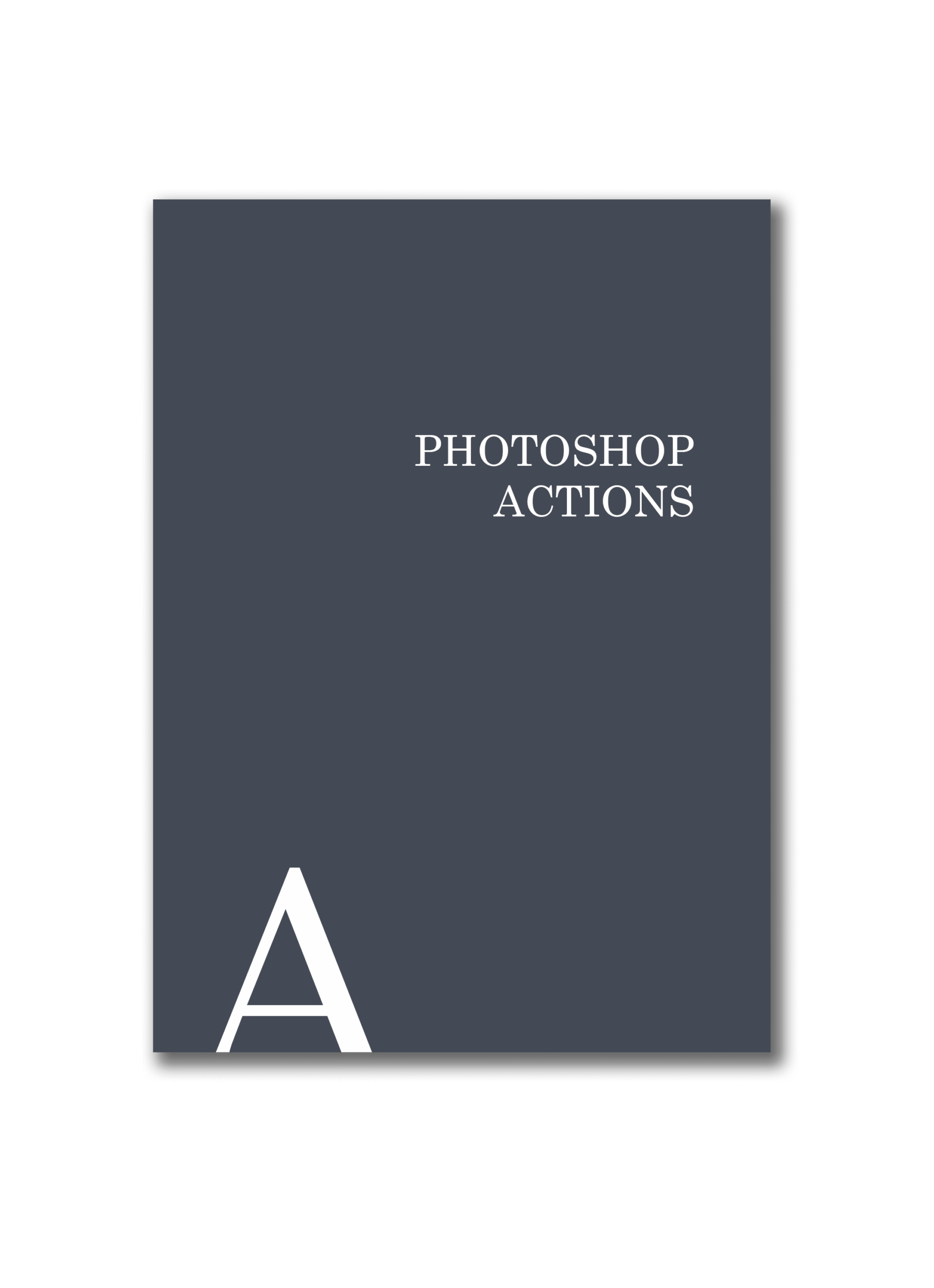
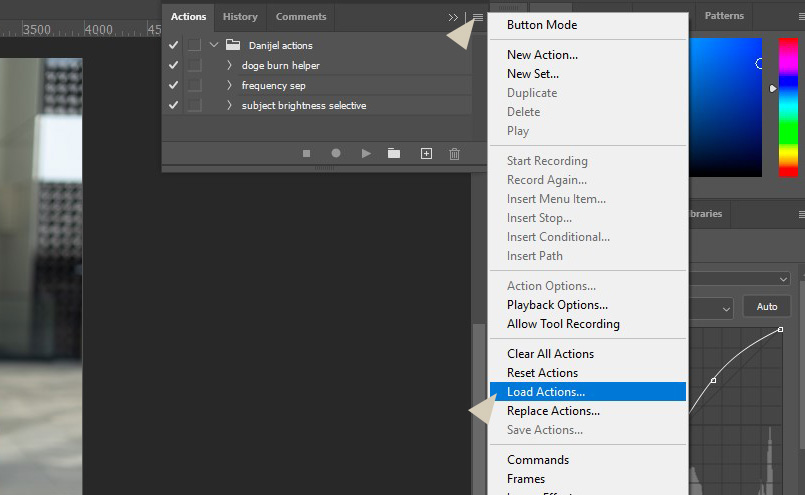
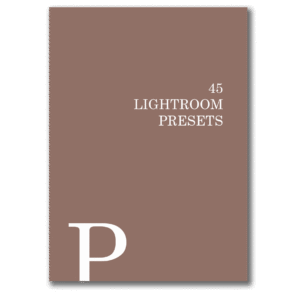
Reviews
There are no reviews yet.