Presets, actions
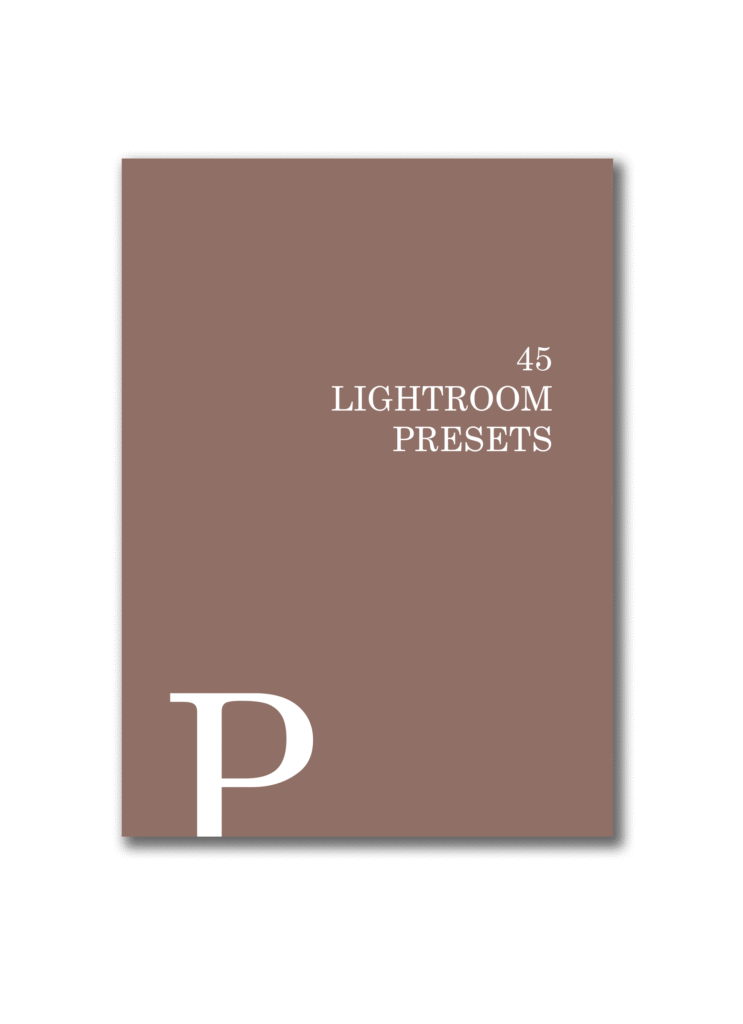
Entire 45 presets library
45 Lightroom presets
instant download (.zip file)
Lightroom presets
Give different moods to your pictures
Discover the library of my lightroom presets, designed to cover most photo situations
The story behind my lightroom presets
As I edited my photos, certain looks came out over and over again, so to gain time I created presets to speed up my editing. Now I can share these presets with you, they will not only help you edit you images faster, but also give you creative ideas how a particular photo can look in different ways. There are different themes, from backlit portraits, to daylight landscapes and colorful sunny pictures.
THINGS THAT ARE INCLUDED
45 Lightroom Presets in XMP format. They work on desktop and mobile.
- the sun and the sea, magic skin tones, biright and colorful, shaded sunlight, black, warm faded sunlight, orange&teal glow, golden&bright, karst terrain, backlit, golden sun reflections, Vienna, against the sun, colour corrected bright portrait, autumn, a1-8, g1-2, m1-8, p1-4, trieste 1-2, z1-3
REQUIREMENTS
- Adobe Lightroom Version 7.3 or higher
Stunning color presets
One click color grading for professional looking images
Discover the library of lightroom presets, designed to cover most photo situations. Give different moods to your pictures with one simple click.
The sun and the sea
Works great for portraits with direct sunlight
Magic skin tones
Makes amazing skin colors
Bright and colorful
Suitable for portraits with plenty of light
Black
Suitable for landscapes and city photography during daylight
Golden & bright
Suitable for bright portraits
Orange & teal glow
Suitable for colorful portraits
Backlit
Suitable for darker backlit portraits
Vienna
Suitable for cities during daylight with yellow and blue tones
Against the sun
Suitable for portraits against the sun
Karst terrain
Suitable for karst landscape with rocks exposed
Warm faded sunlight
Suitable for portraits in the late afternoon
Autumn
Suitable for portraits taken in autumn
Golden sun reflections
Suitable for portraits with a lot of reflected sunlight
Shaded sunlight
Suitable for portraits with direct shaded sunlight on the subjects

Installing presets in Lightroom Classic (version 7.3 or later) on Mac or Windows
The following instructions will guide you through the installation for Adobe Lightroom Classic version 7.3 or later which is using the .xmp file format.
- Download your purchased Lightroom Presets which will come in a .zip file.
- Start Lightroom, navigate to the Develop Module and click on File -> Import and Develop Profiles and Presets in the head menu.
- Navigate to the Presets folder and pick the .zip file. You can also pick already unzipped .xmp files.
- Now all Presets are ready to be used. You find them in the Presets section on the left.

Installing actions in Adobe Photoshop
Installing Photoshop Actions is quick and easy:
- Open the Window Menu in Photoshop. Choose Actions from the menu
- Click the Menu Icon
- Scroll Down to Load Actions
- Open the Photoshop Actions Folder
- Double-click the .ATN file
- Click on an Action, Press the Play Button
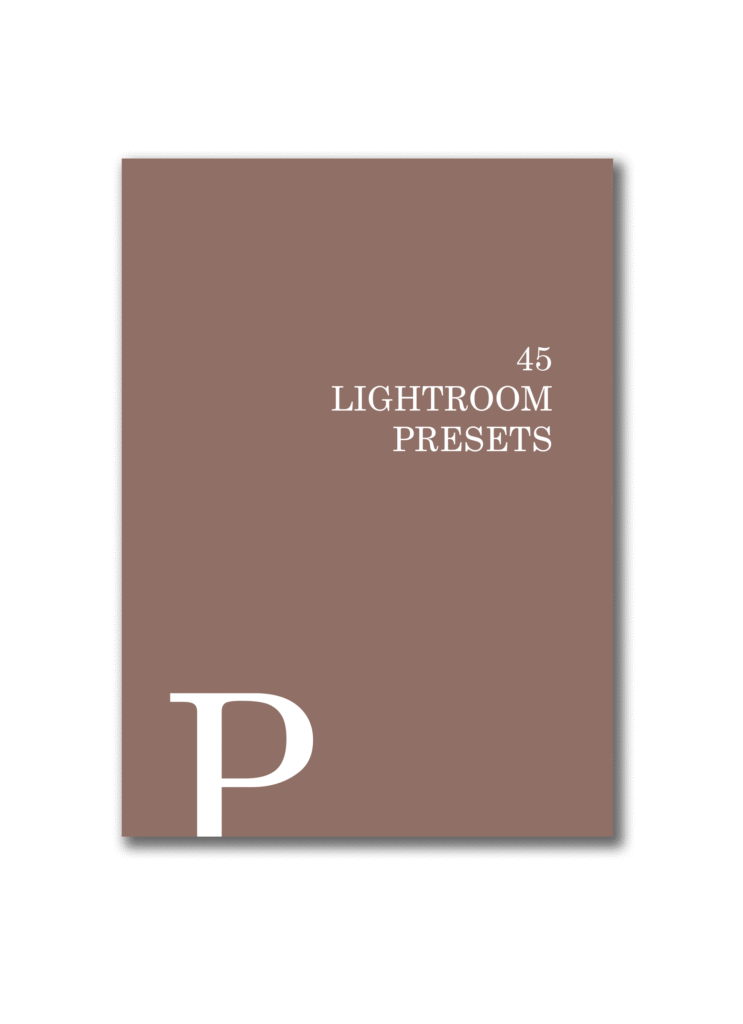
Entire 45 presets library
45 Lightroom presets
instant download (.zip file)




























